In some exceptionally rare cases you may experience issues caused by fact that FastNetMon daemon is not running.
Usually, you can notice such issues by following error from fcli or from our API daemon:
sudo fcli show log 2024/09/17 15:14:31 Cannot connect to FastNetMon API localhost:50052: rpc error: code = Unavailable desc = connection error: desc = "transport: Error while dialing dial tcp 127.0.0.1:50052: connect: connection refused" 2024/09/17 15:14:31 Please check that daemon is running: sudo systemctl status fastnetmon and restart it if needed: sudo systemctl restart fastnetmon
Such error may be temporarily which means that it disappears after 10-20 seconds and you just need to retry your command again. In this case it means that very likely you triggered FastNetMon daemon restart by using command which internally restarts FastNetMon daemon and then it needs 10-60 seconds to load properly:
sudo fcli commit
If this error persist longer then 60 seconds then it’s time to check that everything is OK with daemon.
The first step we recommend taking is to check daemon status:
sudo systemctl status fastnetmon
Correctly running FastNetMon daemon looks this way:
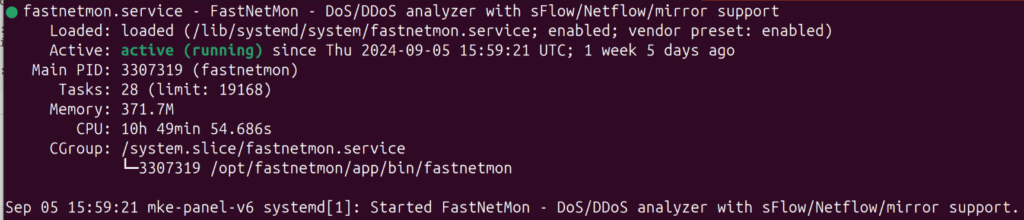
You need to pay attention to fields “Active” and date time stamps right after it which has meaning of time when daemon was started. If it few hours ago then it’s OK and daemon is running correctly. In some cases FastNetMon daemon may be in crash loop and it has status “active (running)” but time whet it started may be few seconds ago. In this case we recommend checking guide about debugging segmentation faults in FastNetMon.
You also can manually check that FastNetMon process is in memory:
ps aux | grep fastnetmon
And correct output looks like this way:
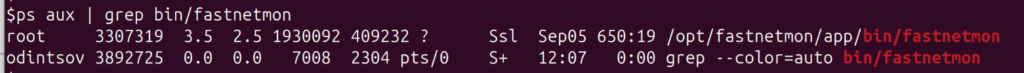
If you’ve confirmed that daemon is not running then next step is to check last entries in FastNetMon log file:
tail -n 1000 /var/log/fastnetmon/fastnetmon.log
The most common reason of FastNetMon unavailability is an issue with MongoDB accessibility and we recommend using this guide to find out reasons.
If FastNetMon is running but you still see error that API is not available we recommend checking that FastNetMon listens on this port:
sudo netstat -lnpt |grep 50052 tcp6 0 0 127.0.0.1:50052 :::* LISTEN 3307319/fastnetmon
And if it does not we recommend checking FastNetMon log file about reasons. In addition to this we recommend checking firewall configuration to ensure that it allows local connections to port 50052 via TCP protocol.
If nothing from all these instructions helps please reach our support