FastNetMon Advanced offers complete production ready integration with cloud DDoS scrubbing service provided by F5 XC and F5 Silverline (legacy).
You can find official press release of this capability at F5 web site here.
How it works? When FastNetMon detects attack against IP address it determines /24 prefix for IP which is under attack and then announces it to Scrubbing Centre. When attack stops or ban time expires FastNetMon removes announce from Scrubbing Centre using their API.
Please check your version of FastNetMon is 2.0.357 or newer.
To use FastNetMon with F5 Distributed Cloud XC you will need to request certificate from F5 management portal this way:
- Log into Distributed Cloud Tenant
- Click Administration
- Under IAM -> Service Credentials -> Add Service Credential
Then fill following information:
- Add credential email
- Select “Credential Type” to “API Certificate”
- Add password
- Push expiry date as far as calendar allows
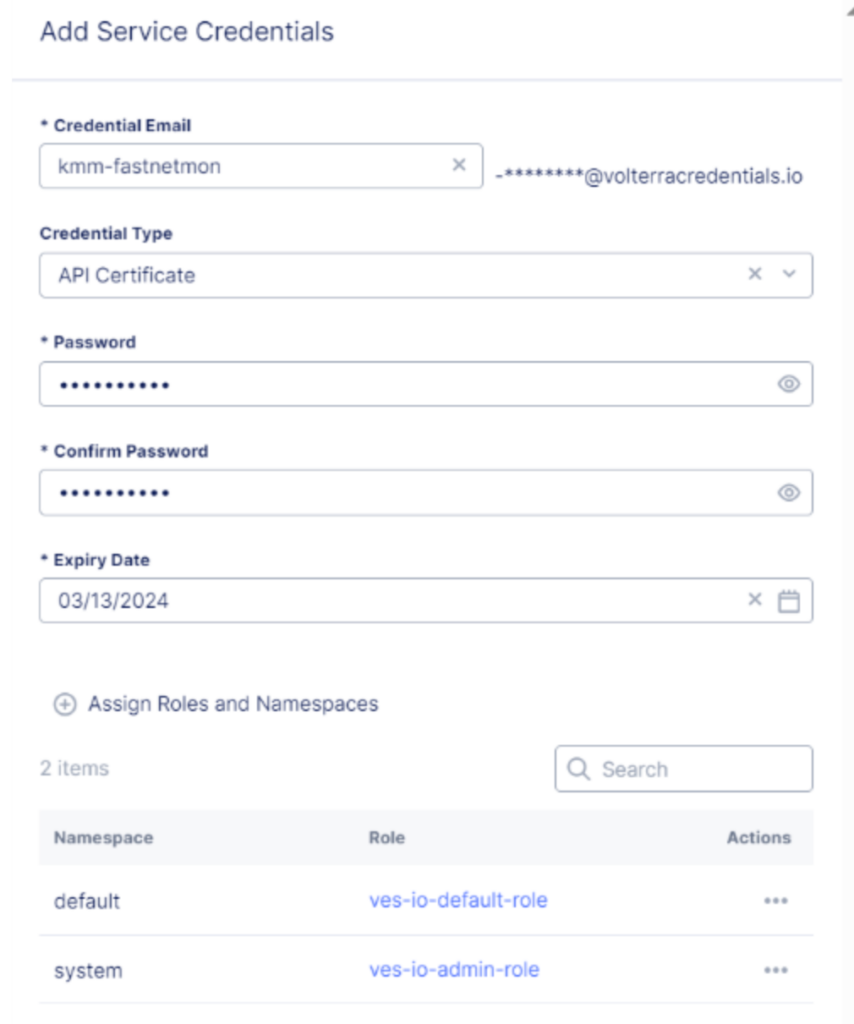
Then click on “Assign Roles and Namespace” and provide following information:
- Namespace: “system”
- Set flag “Make Admin”
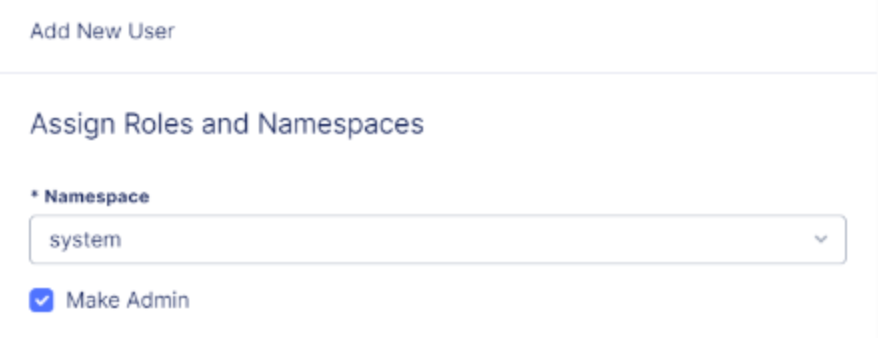
After that click “Assign Roles” and “Download”. Once downloaded, it will generate a “.p12” certificate. Check to see the certificate is valid in the WebUI:

Then please use fcli to apply configuration:
sudo fcli set plugin scrubbing_services_integration provider_name f5_xc sudo fcli set plugin scrubbing_services_integration f5_tenant_url customer.specific.url.f5.io sudo fcli set plugin scrubbing_services_integration f5_p12_certificate_path /opt/f5xc/ddos.p12 sudo fcli set plugin scrubbing_services_integration f5_p12_certificate_password servicePassword sudo fcli set plugin scrubbing_services_integration log_path /var/log/fastnetmon/fastnetmon_scrubbing_services_integration.log
To use FastNetMon with F5 Silverline (legacy) you will need to use email and password:
sudo fcli set plugin scrubbing_services_integration provider_name f5 sudo fcli set plugin scrubbing_services_integration f5_email sales@domain.com sudo fcli set plugin scrubbing_services_integration f5_password cloud_security sudo fcli set plugin scrubbing_services_integration log_path /var/log/fastnetmon/fastnetmon_scrubbing_services_integration.log
Finally, configure it on FastNetMon side to call it when FastNetMon blocks / unblocks IP:
sudo fcli set main notify_script_enabled enable sudo fcli set main notify_script_format json sudo fcli set main notify_script_path /opt/fastnetmon/libraries/scrubbing_services_integration_plugin/scrubbing_services_integration sudo fcli commit
After that we recommend manually blocking some IP address from test prefix and checking that it works as expected.
You can do it this way:
sudo fcli set blackhole 1.2.3.4
And then to unblock list all blocked hosts with their UUIDs:
sudo fcli show blackhole
And unblock it:
sudo fcli delete blackhole <uuid>
Integration logic has very detailed logging and you can find it here: /var/log/fastnetmon/fastnetmon_scrubbing_services_integration.log