FastNetMon Advanced starting from 2.0.350 can calculate per interface bandwidth and packet rate using Netflow, IPFIX or sFlow as source of data without any use of SNMP technology.
To enable this logic you need to use following option:
sudo fcli set main enable_interface_counters true sudo fcli commit
After that you will be able to see per device / per interface traffic that way:
sudo fcli show interface_counters
Example:
10.1.2.1_27 in packets: 33678 out packets: 14026 in mbps: 332 out mbps: 19 10.1.2.1_64 in packets: 15536 out packets: 4337 in mbps: 153 out mbps: 5 10.1.2.1_31 in packets: 32950 out packets: 87125 in mbps: 43 out mbps: 830
We have two Grafana / InfluxDB dashboards to see traffic for all interfaces
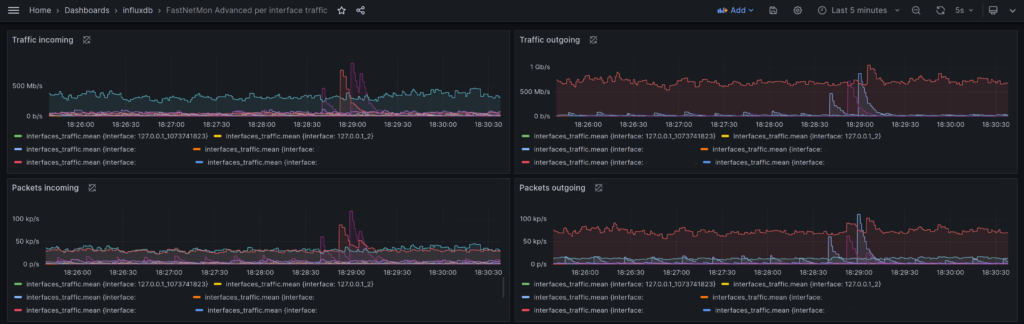
Or for particular interface:
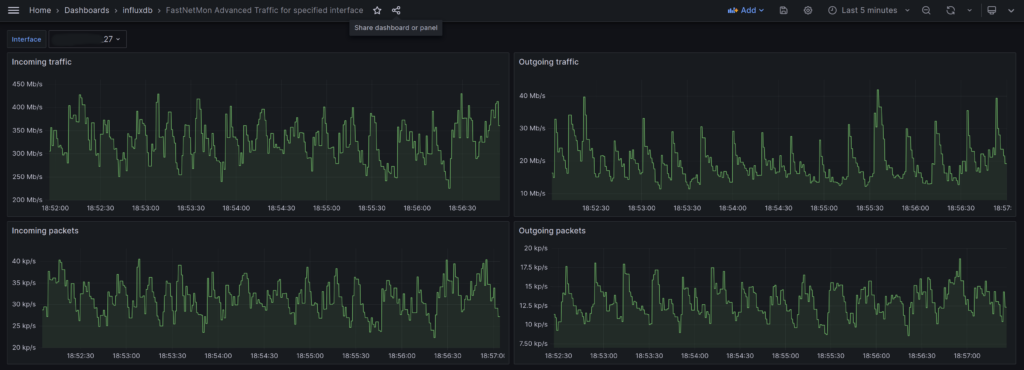
To calculate incoming and outgoing direction we use following logic.
Let’s assume we received traffic telemetry information about transfer of X bytes which has input_interface A and output_interface B.
We will count these bytes as outgoing for input_interface A and we will count them as incoming for output_interface interface B.
Netflow or IPFIX family of protocols may include packet or flow direction provided explicitly. sFlow protocol has no ways to report flow / packet direction. Even if you have this information in your telemetry stream we do not use it for this purpose.