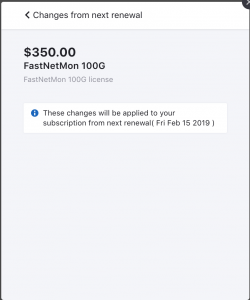You can upgrade you plan to next one at any time. New plan will be activated when your current billing period for current subscription expires. If you need immediate change, please contact our support team.
Please open your subscription and login into your managing interface.
As first step, please specify your email used for current subscription:
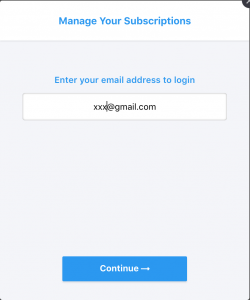
Select current subscription and press “edit subscription”:
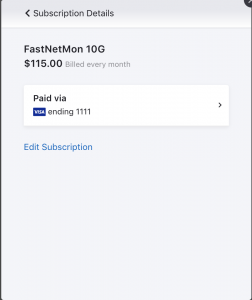
Select new subscription type (please use “annual” license type if your subscription is annual) in drop down list and then press “Update subscription”:
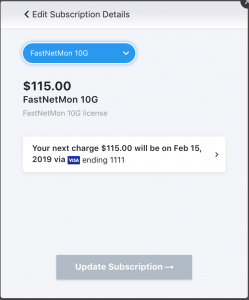
After that, you will see new entry “Scheduled changes”. Your new subscription will be started when current one expires (for monthly subscriptions in <4 weeks).
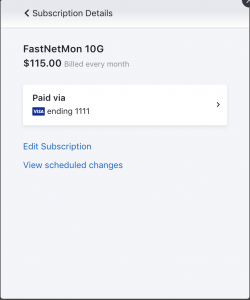
Your scheduled subscription change: